studious-manoa.github.io
A website where students can find study spots in and around the UH Manoa Campus.
Table of contents
Overview
Studious Manoa is a mockup website that allows students to find study spots in and around the UH Manoa campus. In this website, we use will be using the following frameworks and toolsets that we have learned in class:
- Meteor for Javascript-based implementation of client and server code.
- React for component-based UI implementation and routing.
- Semantic UI React CSS Framework for UI design.
- Uniforms for React and Semantic UI-based form design and display.
The Problem
Students typically limit themselves to only studying consistent locations when there are hundreds of available study spots all over campus. Sinclair or Hamilton library are the “go-to” study spots, but both can get busy throughout the week and especially during finals week. There are many spots available to students that are not utilized because students are not aware of it.
The Solution
A website that will allow students to post and rate study spots throughout the UH Manoa campus and the surrounding areas so that other students become aware of possible study spots. The entry for each location will list hours, capabilities, capacity of the location, and accessibility to different types of students. This can inform other students about whether the space is noisy, or crowded, or even quiet and empty.
User Guide
This section provides a walkthrough of the Studious Manoa user interface and its capabilities.
Landing Page
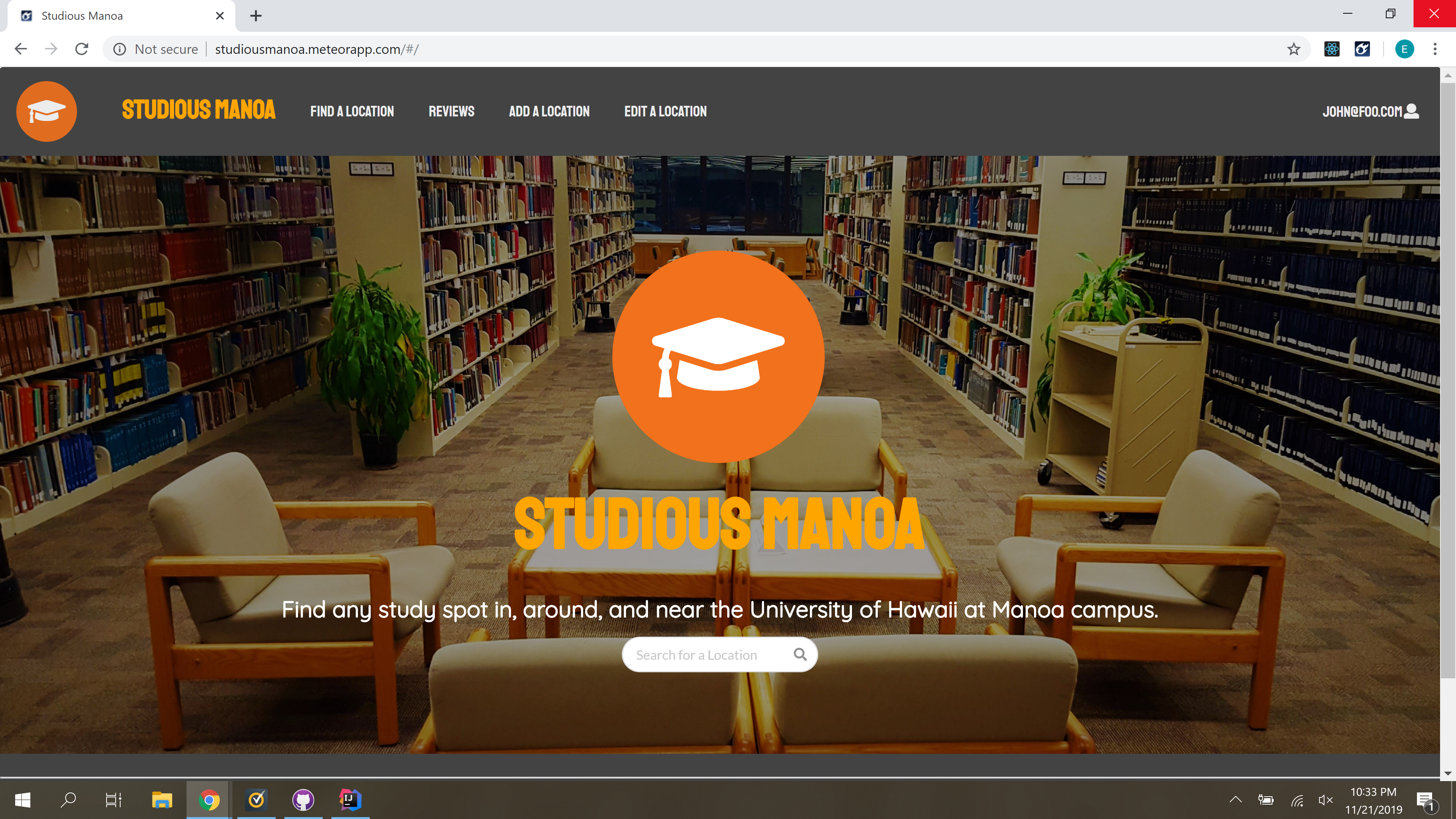
The landing page is presented to users when they visit the top-level URL to the site.
Sign in and sign up
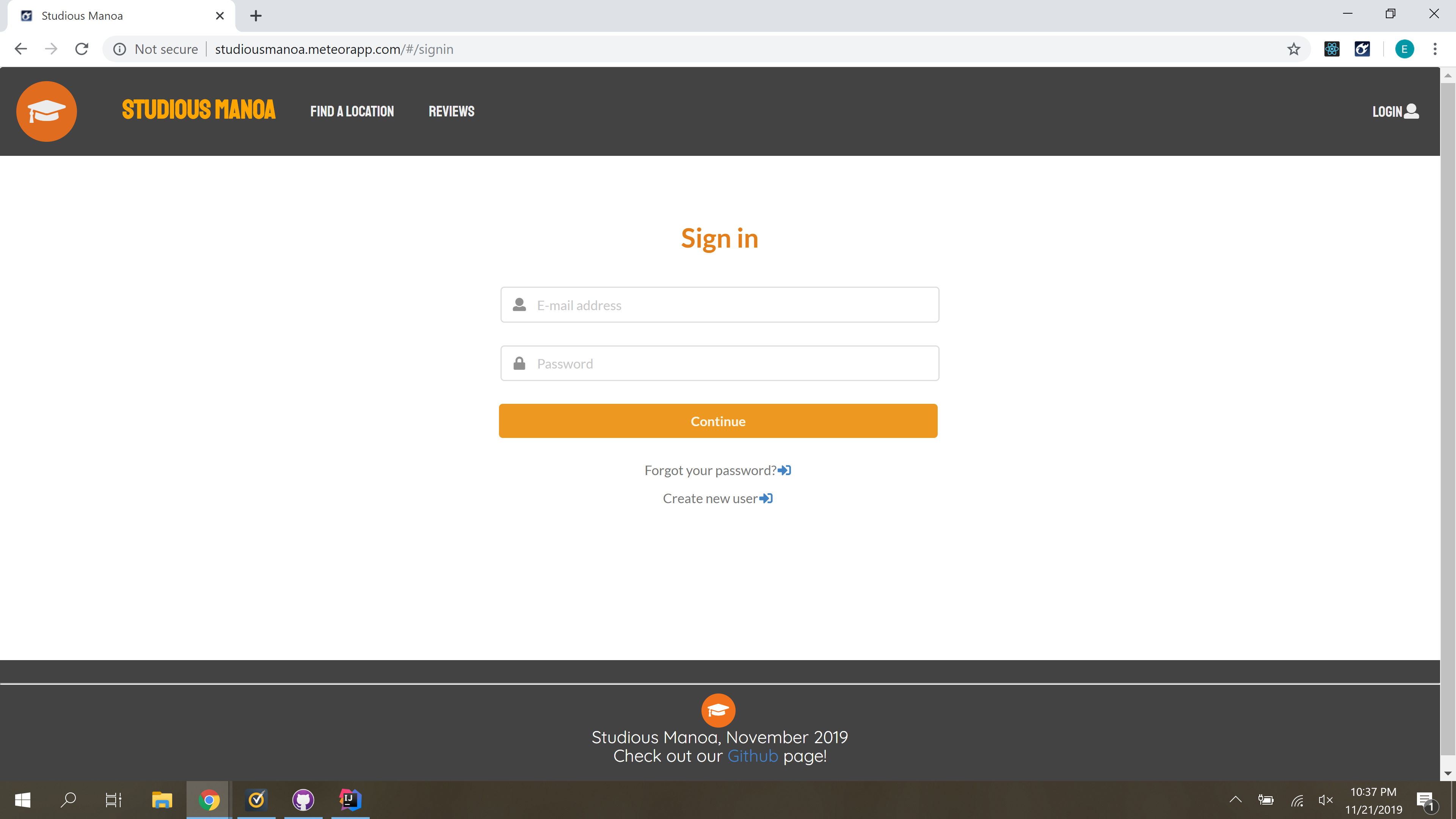
Click on the “Login” button in the upper right corner of the navbar, then select “Sign in” to go to the following page and login. You must have been previously registered with the system to use this option.
Alternatively, you can select “Sign up” to go to the following page and register as a new user.
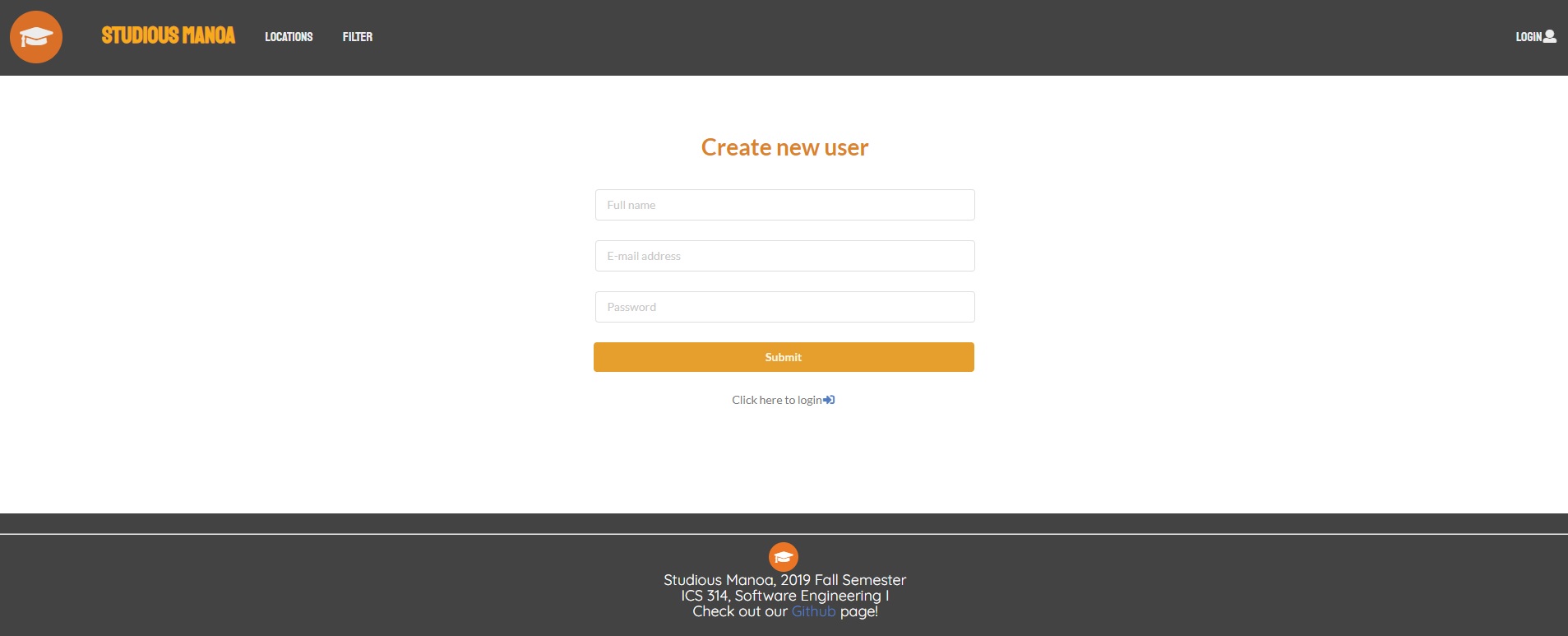
Locations Page
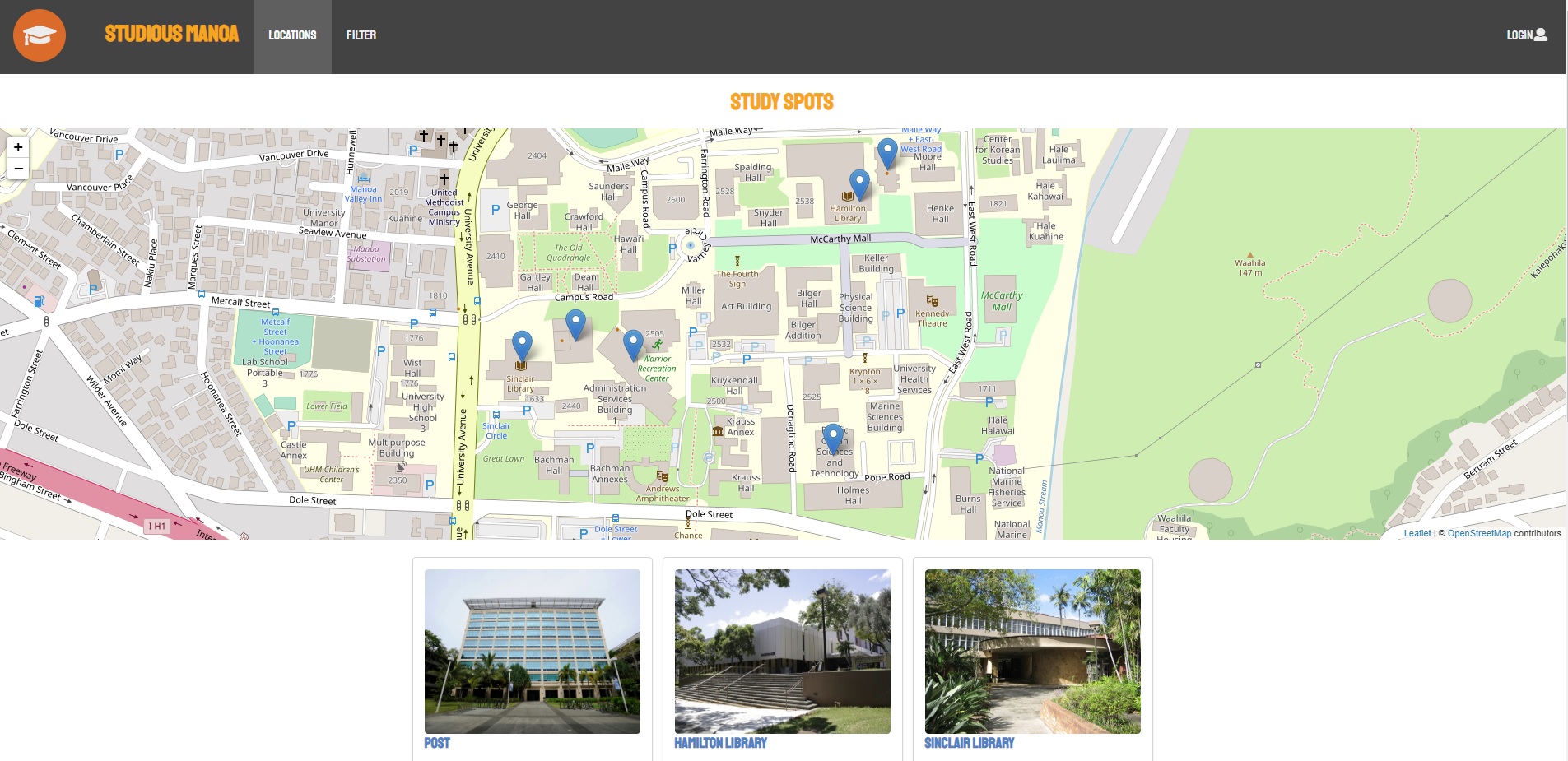
The find location page is where users will be able to find study locations. This will also show a map of UH Manoa implemented with the Leaflet API and OpenStreetMaps. Users can browse location by looking at the map or by looking at the cards below the map. By clicking on a link in the map marker or the link in the cards, users can access that location’s page which contains more information.
Add Location Page
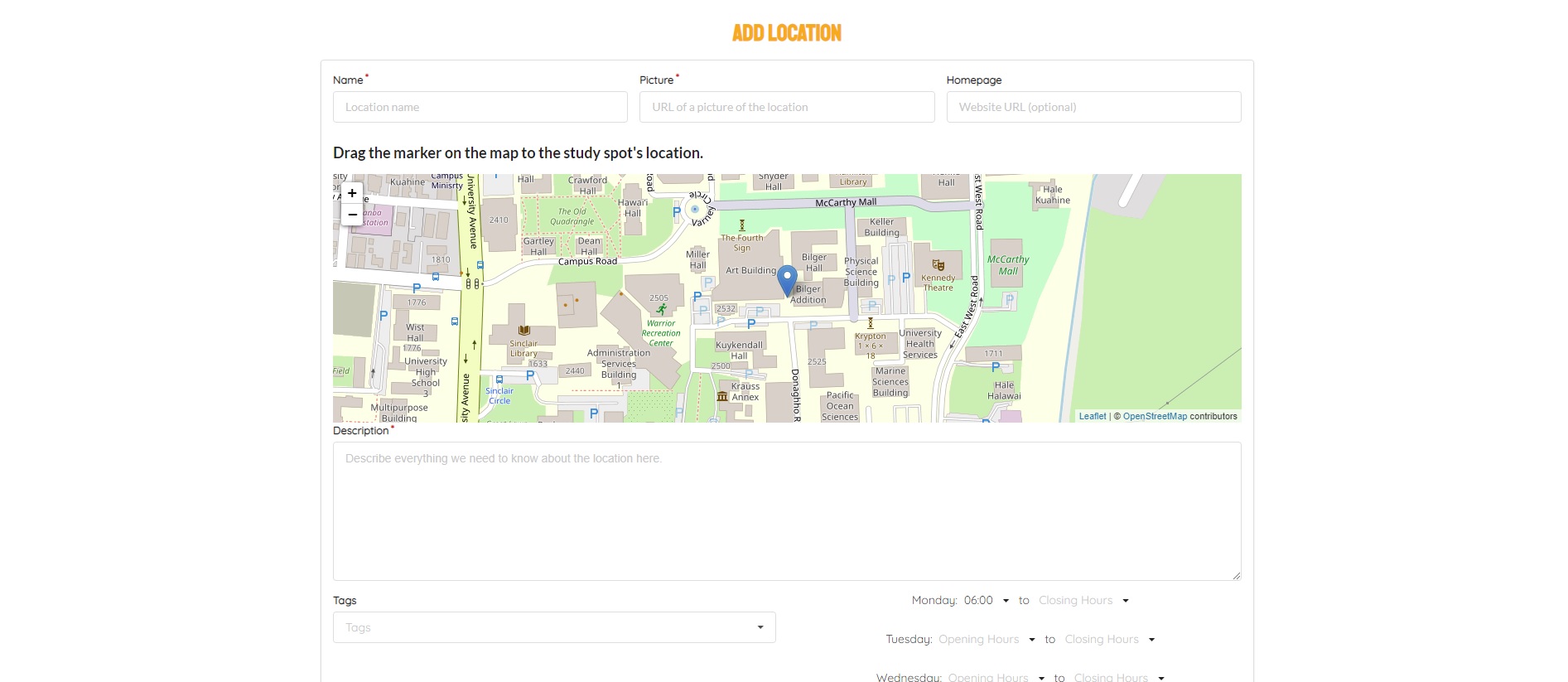
At the bottom of the locations page, users can click a button to add a location which has not yet been added to the site. Users must be logged in to have access to this page.
Add Review Page
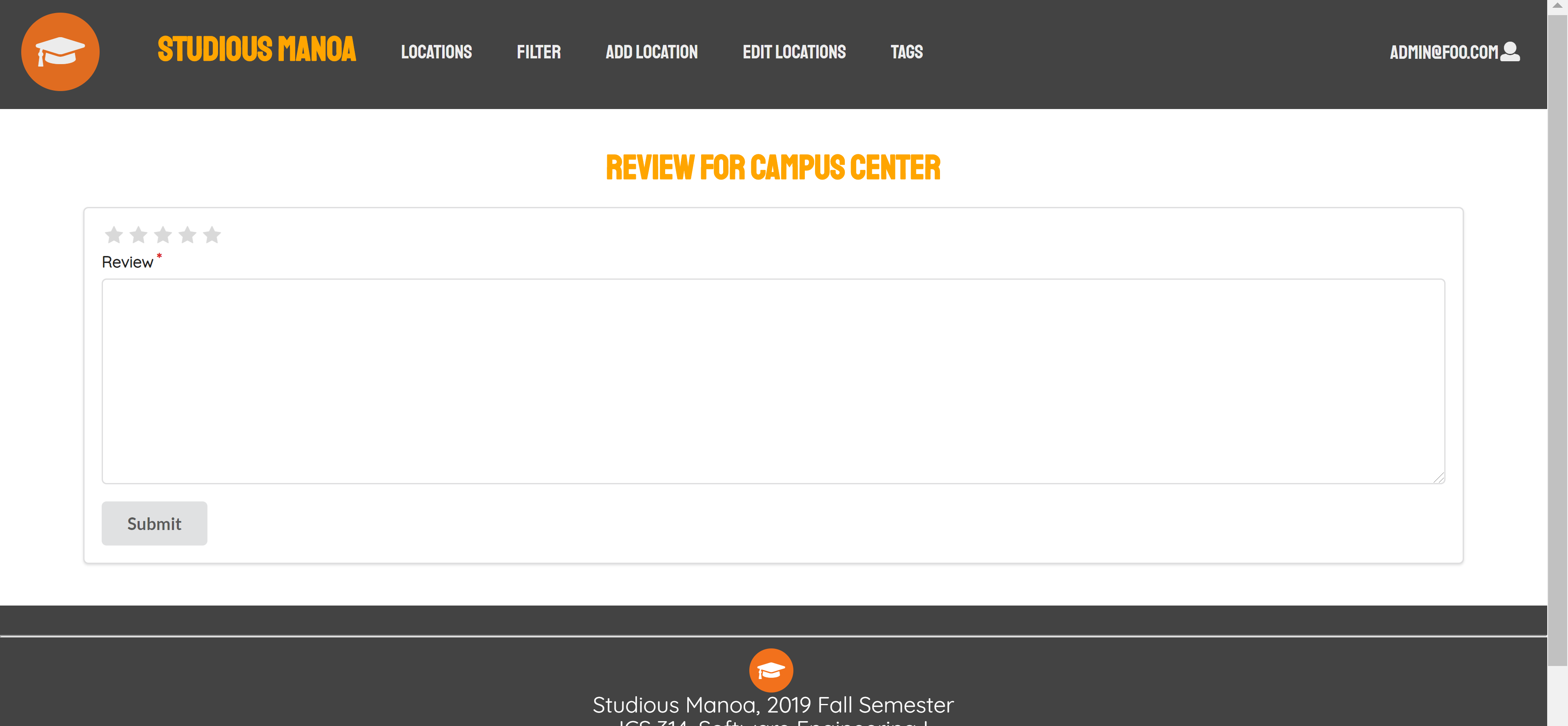
By clicking “Add a review for this location” on a location’s page, users can submit a review of that location.
Edit Location Page
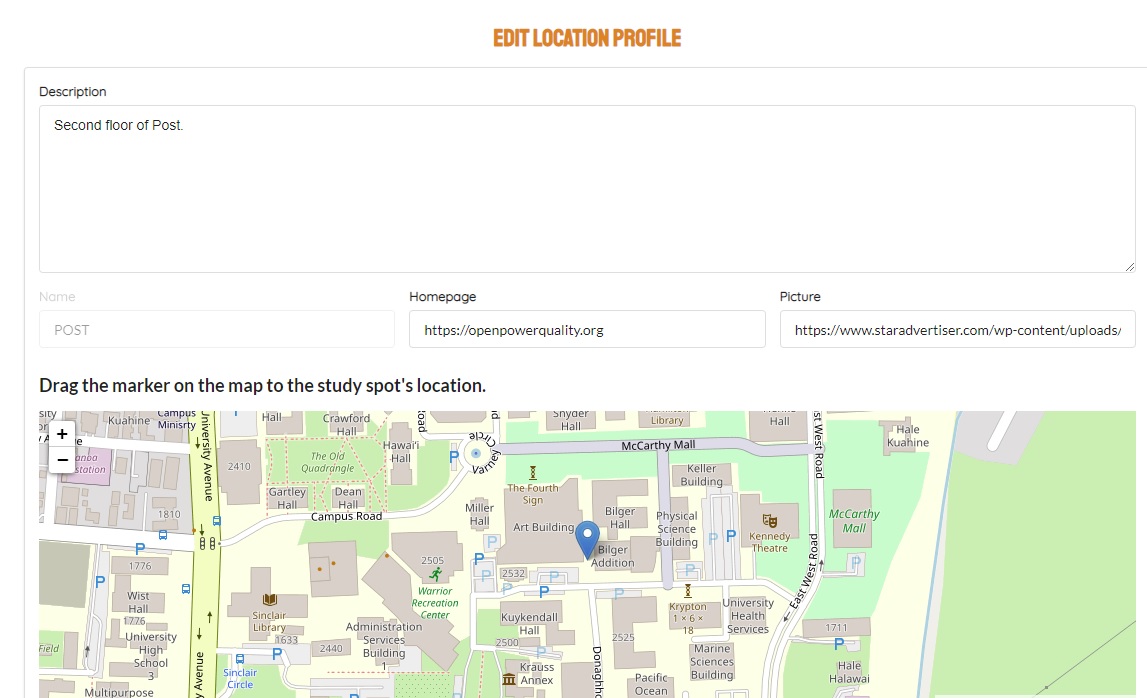
The edit location page is where admins will be able to edit study locations. Users must be logged in as an admin to have access to this page.
Community Feedback
From a survey of several UH Manoa students, we received and considered several points of feedback about our website:
- We should have a little bit more selection to choose from, rather than just having what we have for locations
- It would be nice if users are able to maybe favorite places and have a community board for discussions
- The layout is very nice!
- The Yelp-based design is a good idea for locations.
Developer Guide
This section provides information of interest to Meteor developers wishing to use this code base as a basis for their own development tasks.
Installation
First, install Meteor.
Second, visit the Studious Manoa application github page, and click the “Use this template” button to create your own repository initialized with a copy of this application. Alternatively, you can download the sources as a zip file or make a fork of the repo. However you do it, download a copy of the repo to your local computer.
Third, cd into the studious-manoa/app directory and install libraries with:
$ meteor npm install
Fourth, run the system with:
$ meteor npm run start
If all goes well, the application will appear at http://localhost:3000.
Application Design
Studious Manoa is based upon meteor-application-template-react and meteor-example-form-react. Please use the videos and documentation at those sites to better acquaint yourself with the basic application design and form processing in Studious Manoa.
Data model
Initialization
The config directory is intended to hold settings files. The repository contains one file: config/settings.development.json.
Quality Assurance
ESLint
Studious Manoa includes a .eslintrc file to define the coding style adhered to in this application. You can invoke ESLint from the command line as follows:
meteor npm run lint
ESLint should run without generating any errors.
It’s significantly easier to do development with ESLint integrated directly into your IDE (such as IntelliJ).
From mockup to production
Studious Manoa is meant to illustrate the use of Meteor for developing an initial proof-of-concept prototype. For a production application, several additional security-related changes must be implemented:
- Use of email-based password specification for users, and/or use of an alternative authentication mechanism.
- Use of https so that passwords are sent in encrypted format.
- Removal of the insecure package, and the addition of Meteor Methods to replace client-side DB updates.
(Note that these changes do not need to be implemented for ICS 314, although they are relatively straightforward to accomplish.)
Development History
The development process for Studious Manoa conformed to Issue Driven Project Management practices. In a nutshell:
- Development consists of a sequence of Milestones.
- Each Milestone is specified as a set of tasks.
- Each task is described using a GitHub Issue, and is assigned to a single developer to complete.
- Tasks should typically consist of work that can be completed in 2-4 days.
- The work for each task is accomplished with a git branch named “issue-XX”, where XX is replaced by the issue number.
- When a task is complete, its corresponding issue is closed and its corresponding git branch is merged into master.
- The state (todo, in progress, complete) of each task for a milestone is managed using a GitHub Project Board.
The following sections document the development history of Studious Manoa.
Milestone 1: Mockup development
The goal of Milestone 1 is to create a set of HTML pages providing a mockup of the pages in the system.
Milestone 2: Data model development
The goal of Milestone 2 is to implement the data model: the underlying set of Mongo Collections and the operations upon them that would support the BowFolio application.
Milestone 3: Final touches
The goal of Milestone 3 is to clean up the code base and fix minor UI issues.
Contact Us
Listed below are the professional portfolios of the Studious Manoa team: